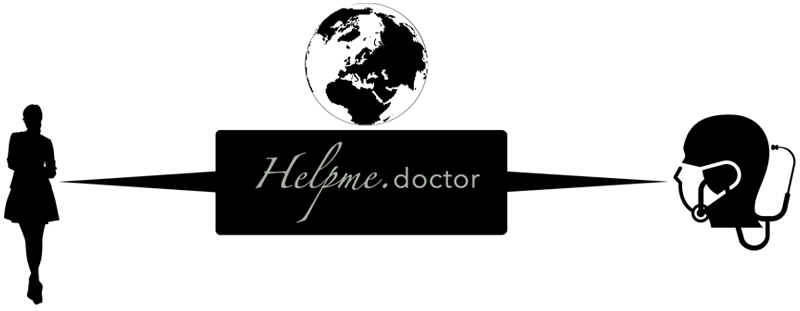User guide
Here you can get all the steps for
How to login
1. Check your registered email for welcome mail you will find your username and password.
2.Go to the login page and fill in the username and password. If you want you can change your password any time
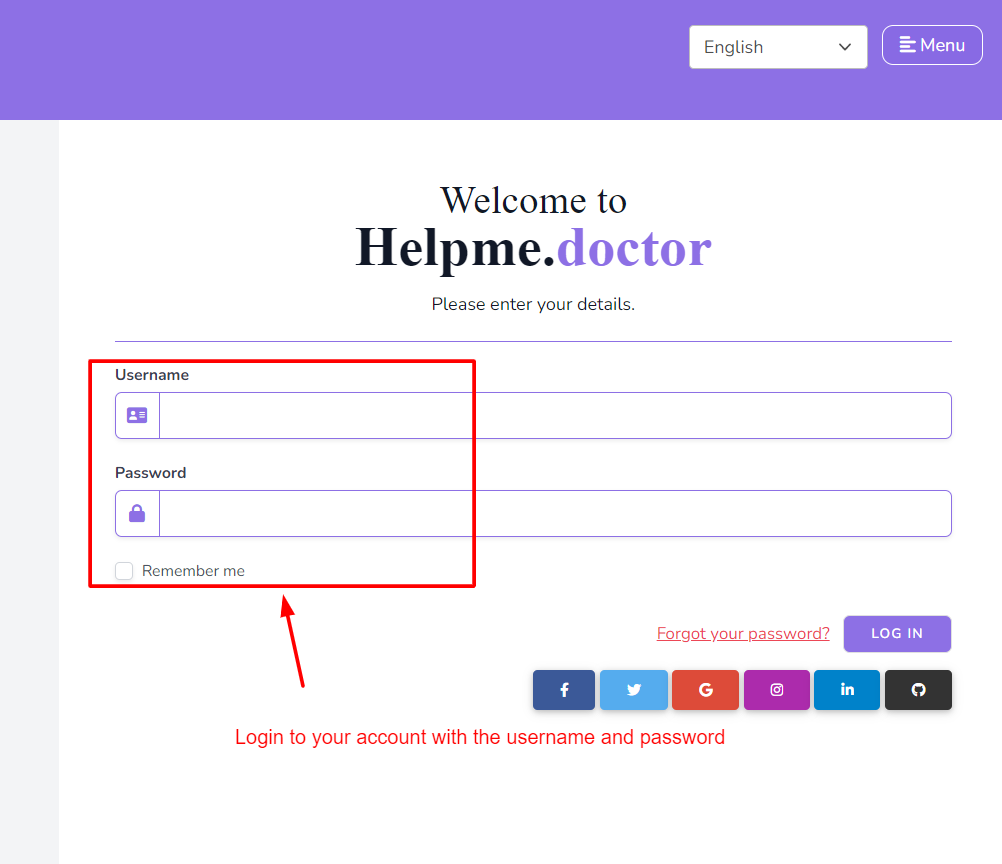
3. Then go to your email account you have registered with us and check for two-factor OTP.

4. Put the OTP and you are logged in.
How to sign up
1. Go to the menu and click on "Register".
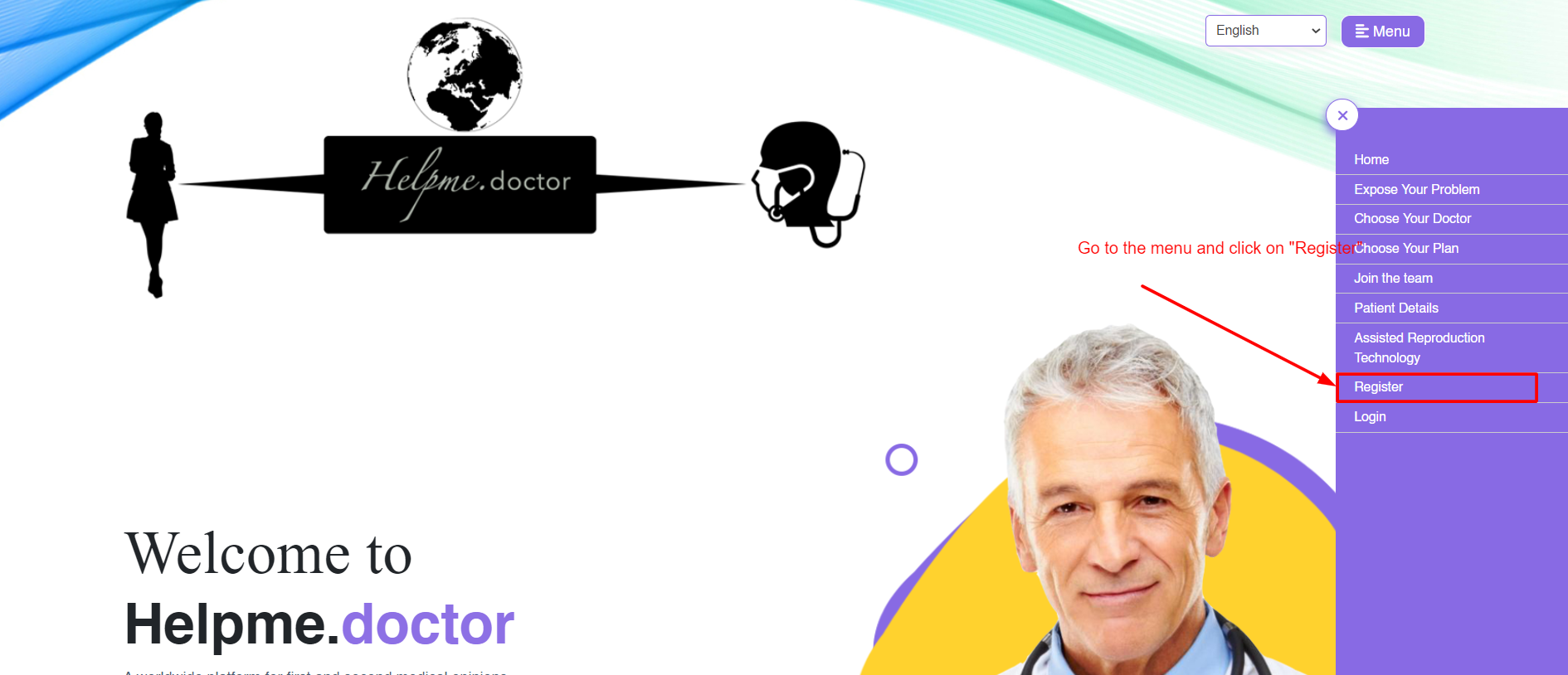
2. Fill up the form select the role if you want to join as a patient or as a doctor, and hit the register button.
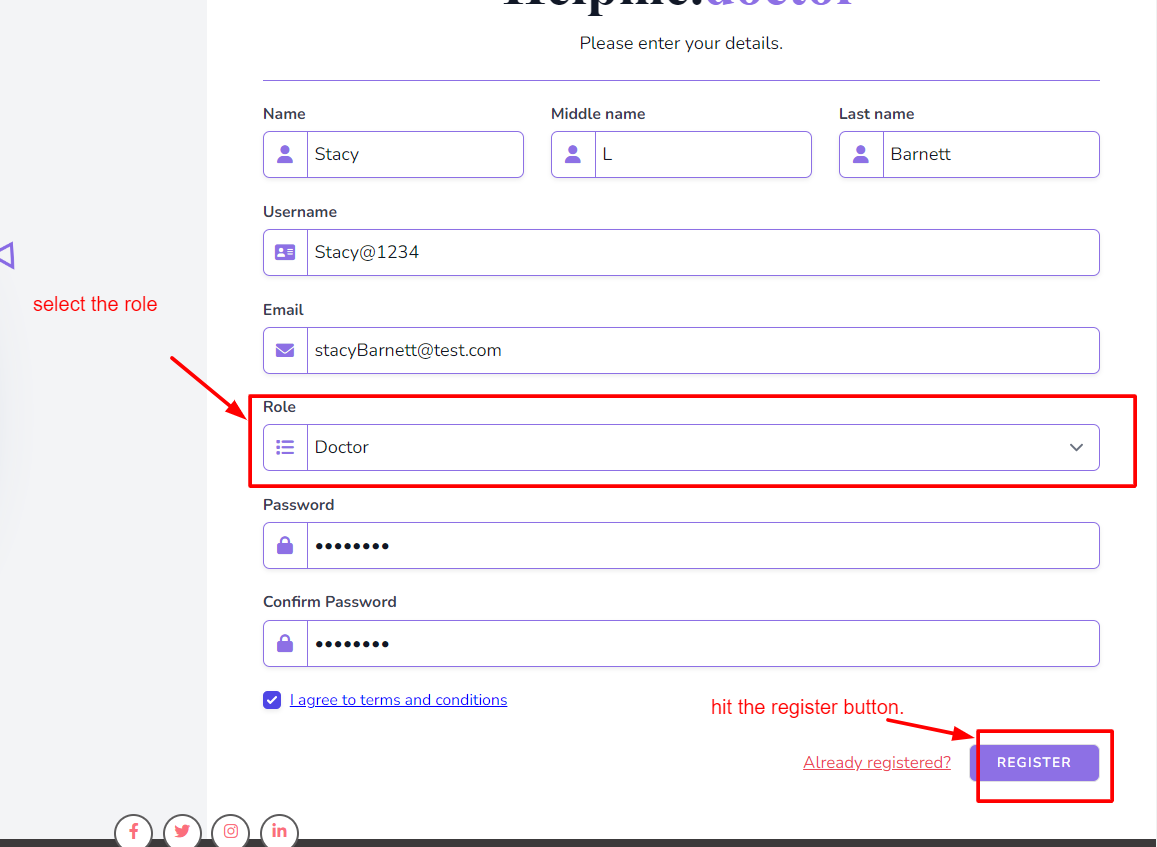
For the doctor:-
The fields with the start mark are important and need to be filled up to provide the necessary documents.Then our team will check all the docs and verify the medical licenses and if everything is good then you will receive the mail of approval. By using your credential you will be able to log in and start using the platform.
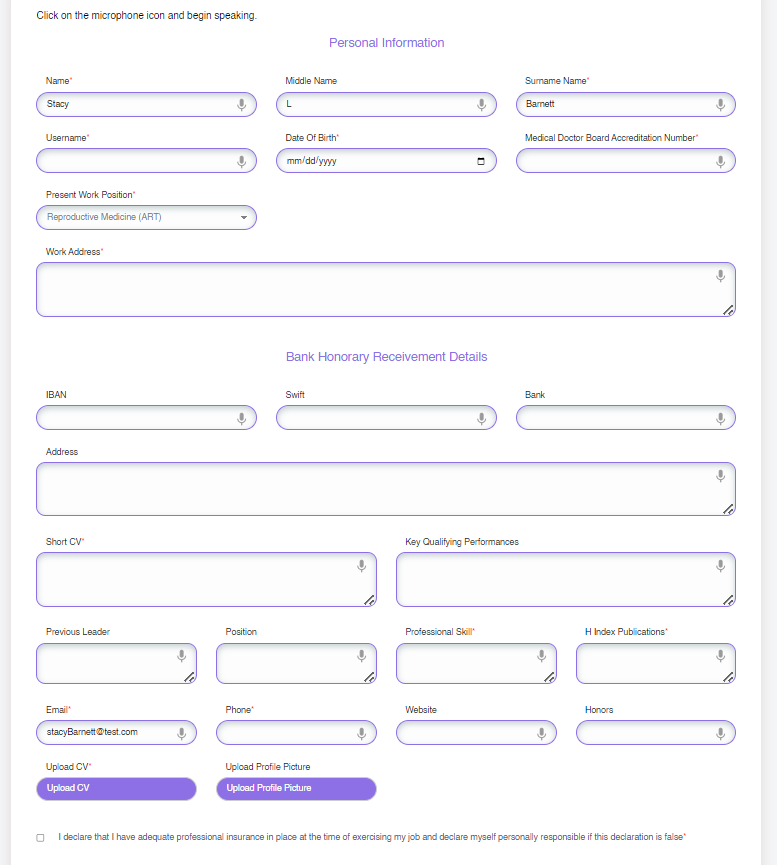
For the patient:-
1. Choose the doctor of your choice, after that select the payment plan according to your needs then fill up the form explain your issue and are you have some reports upload them then do the payment. 2. You will receive the mail of registration and the doctor will receive your consultation request if he accepts the request then you will get the opinions within 72 hours otherwise your money will be refunded. 3. In case the doctor does not accept the request then you can choose a new doctor or ask our expert to help you with this.How to sign up as a Doctor by "Join Team"
1. Go to the menu click on "Join the team" and fill up the form.
2. The fields with the start mark are important and need to be filled up to provide the necessary documents.
3. Then our team will check all the docs and verify the medical licenses and if everything is good then you will receive the mail of approval. By using your credential you will be able to log in and start using the platform.
How to sign up as a Doctor by "Register"
1. Go to the menu click on "Register" on menu and fill up the register form.
2. In second step fill up the doctor form.
3. The fields with the start mark are important and need to be filled up to provide the necessary documents.
4. Then our team will check all the docs and verify the medical licenses and if everything is good then you will receive the mail of approval. By using your credential you will be able to log in and start using the platform.
5. Please note you will redirect to main page after success, when you get verified by our team you will be able to login.
How to sign up as a Patient
1. Go to the menu click on "Patient Details" and fill up the form.
2. The fields with the start mark are important and need to be filled up to provide the necessary documents.
3. Select the payment plan, and choose the doctor if you want someone from our team to help you with that. Then you can choose the "I would Like Your Help in Choosing the adequate Doctor".
4. Then make the payment, and you can login to the platform and enjoy.
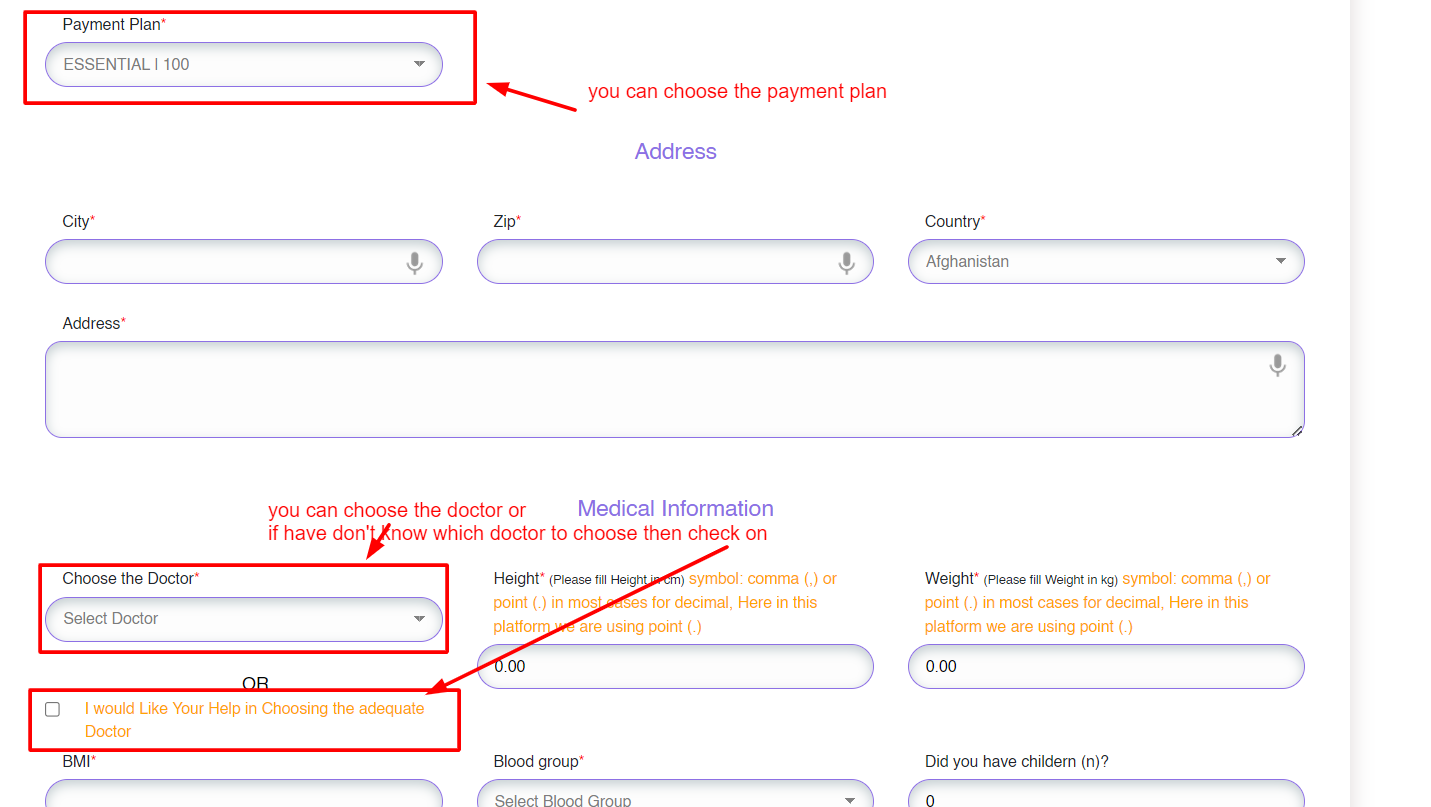
How to ask opinion for the first time.
If you are not registered then follow the simple steps1. Choose the doctor according to your problem
2. Go to the main page and click on related filed
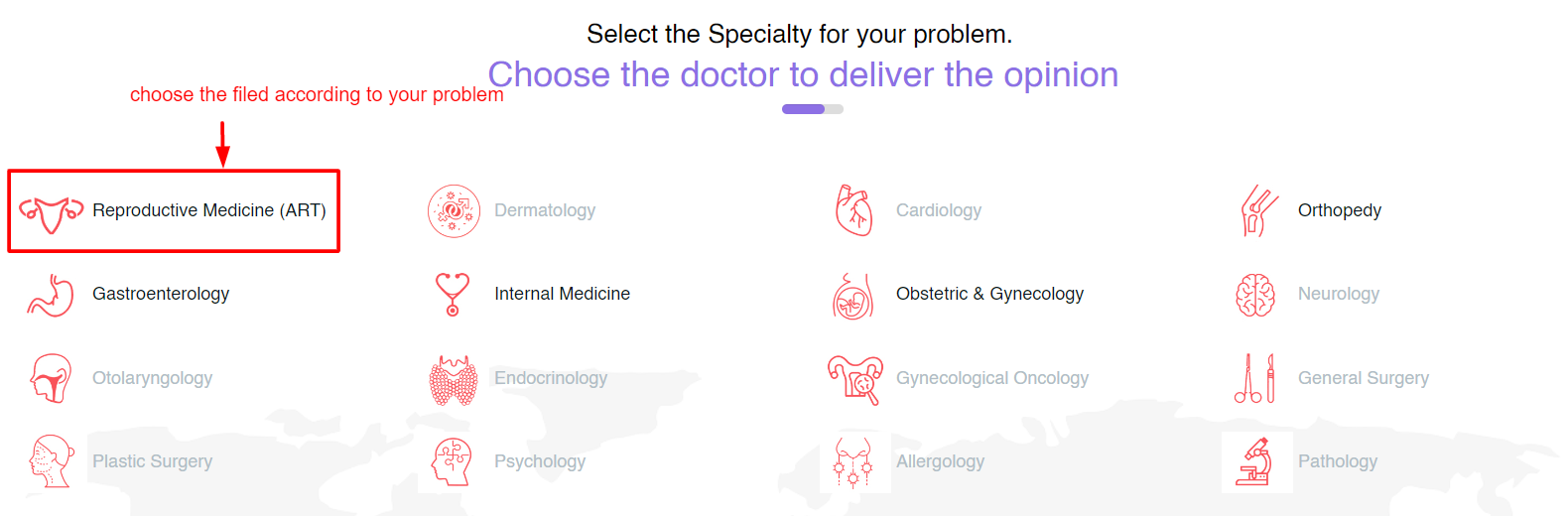
3. Check the list of doctors in our platform select the doctor
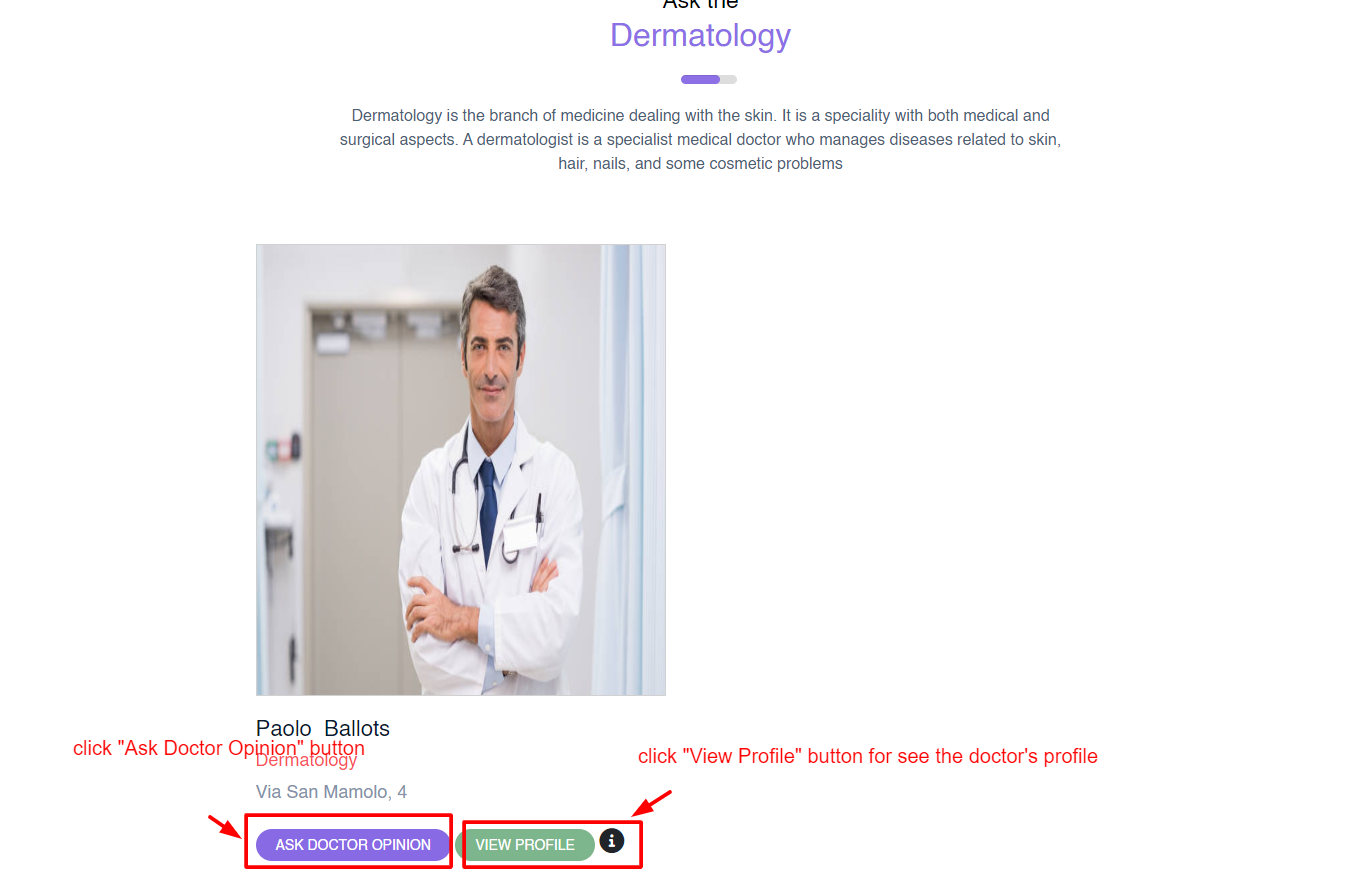
4. Then choose the payment plan (it is for per opinion)
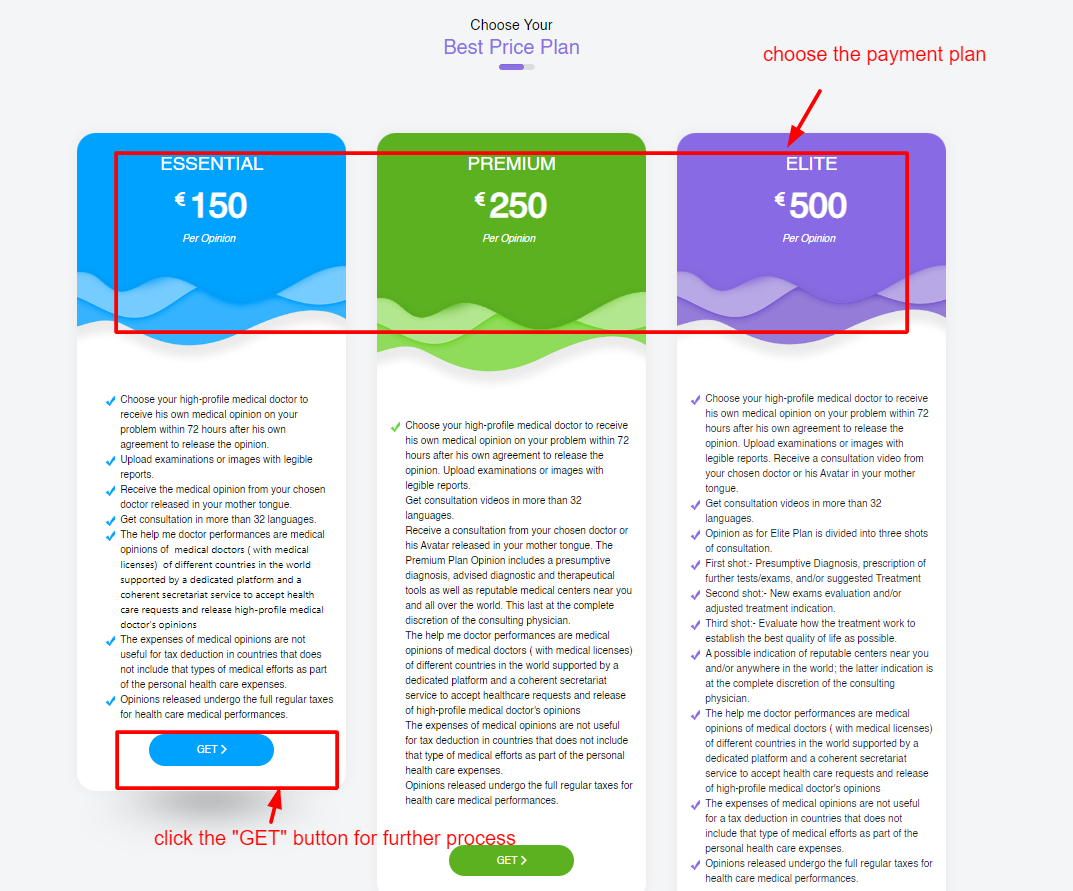
5. Fill out the form with your details and explain the problem
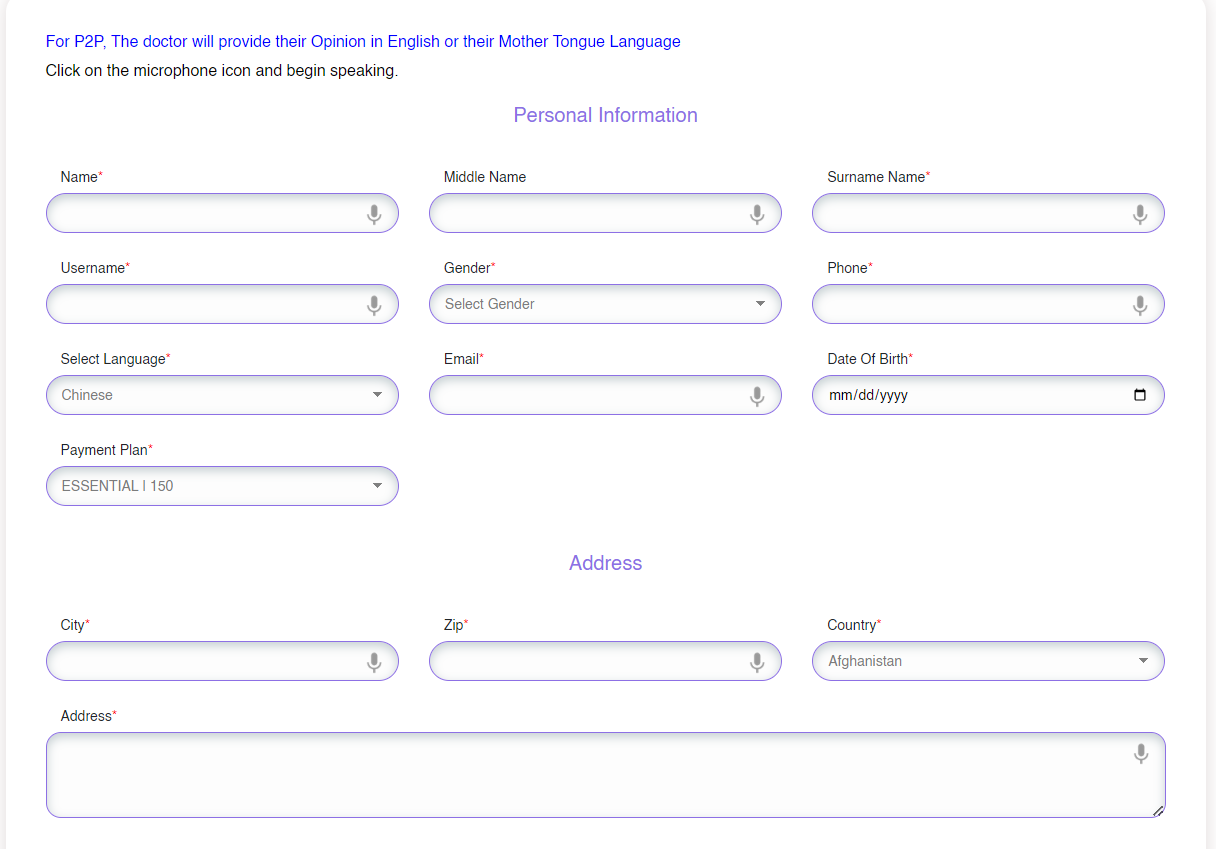
6. Then do the payment by PayPal If your payment is a success then you will receive mail with the invoice and your login details Use your login cred to login into the platform where under the consultation section you can check the progress of it.
Ask the opinion for those who are already registered.
If you are already registered with us then follow these steps.1. Login to your account with the username and password
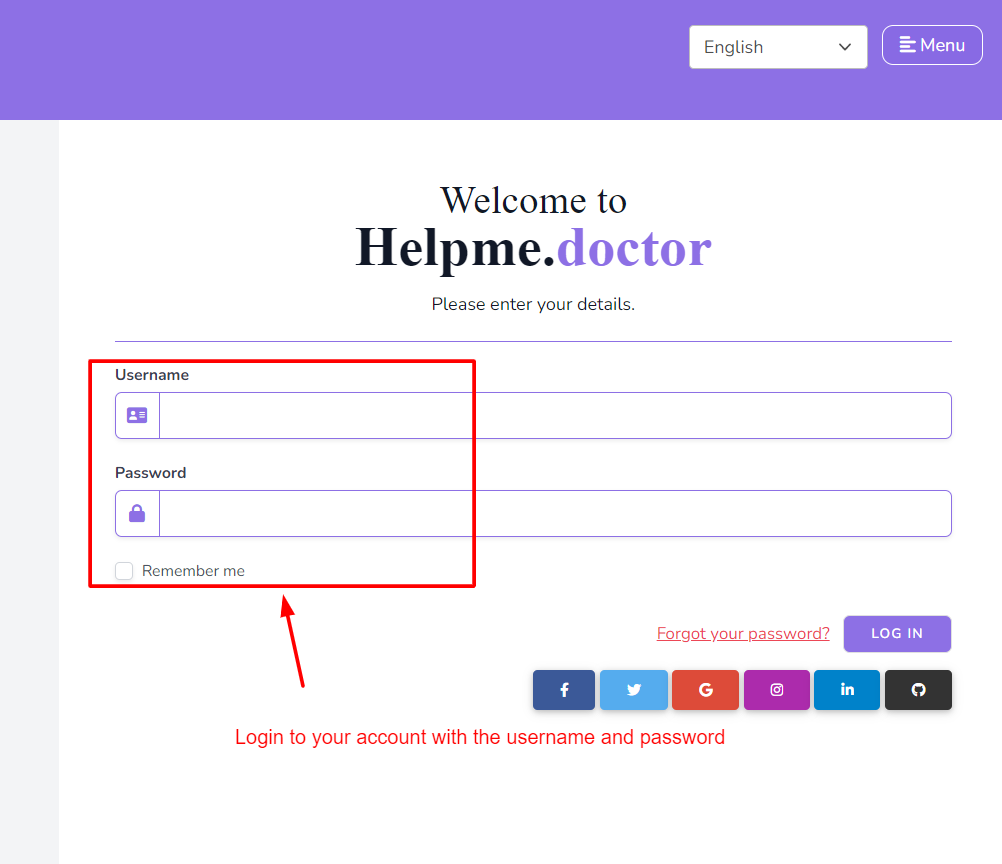
2. Click on the "looking for doctor" tab
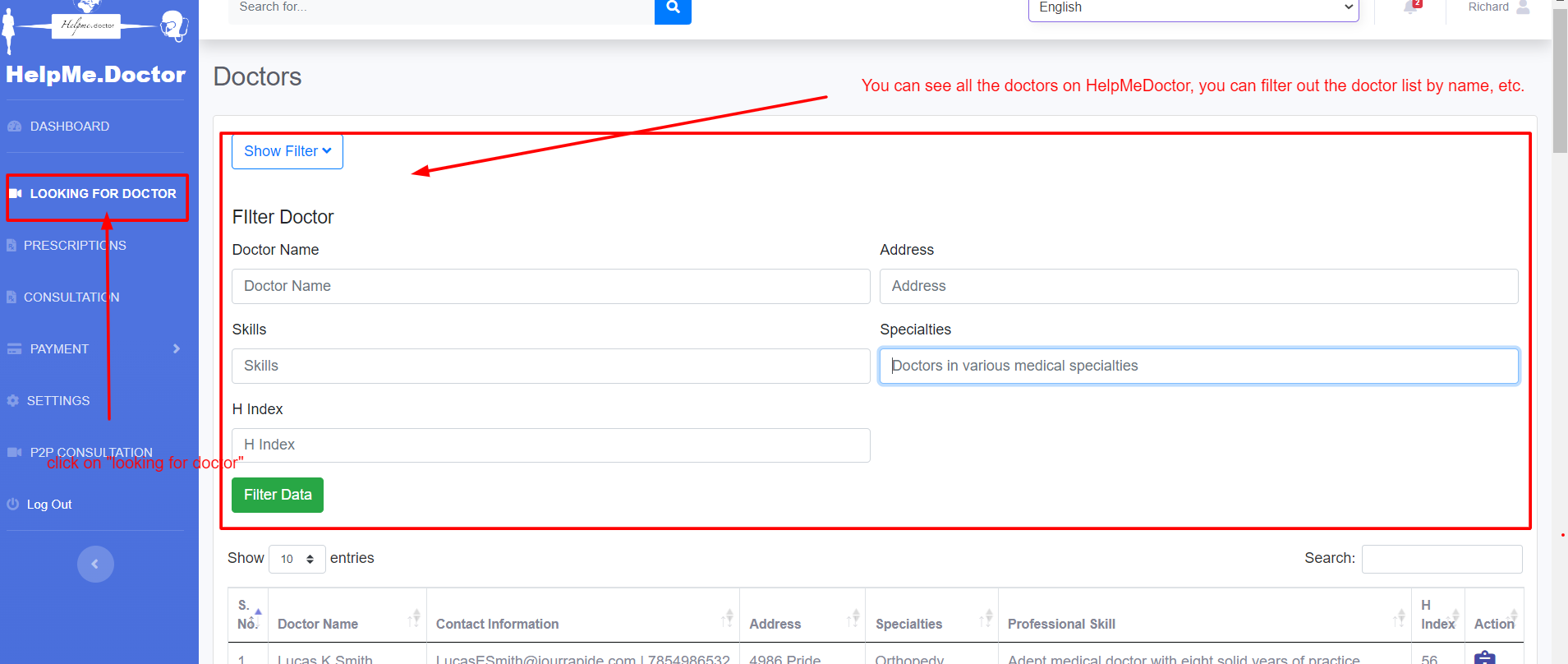
3. Search for doctors according to your problem if you want you can filter the list
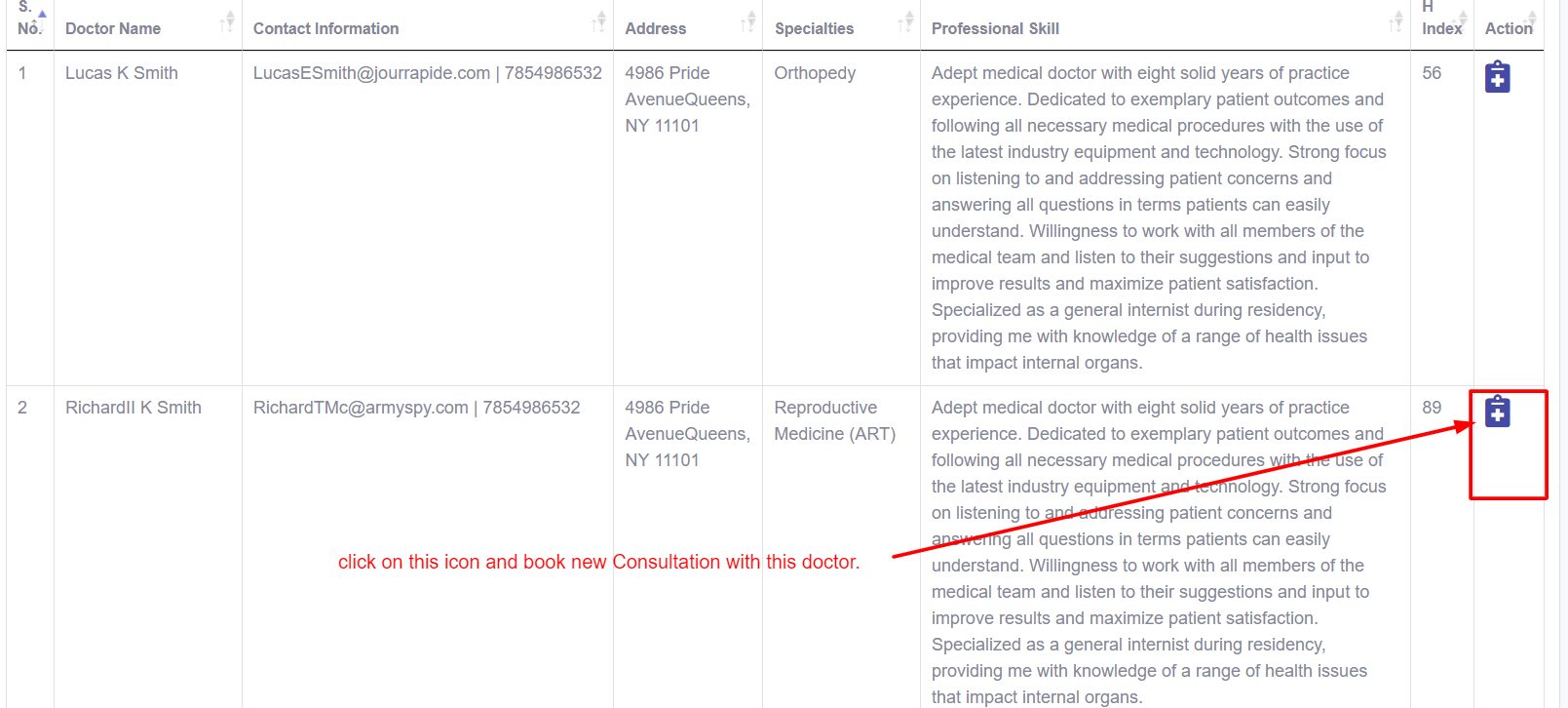
4. Fill up the steps form, select the payment plan, and do the payment for this Consultation
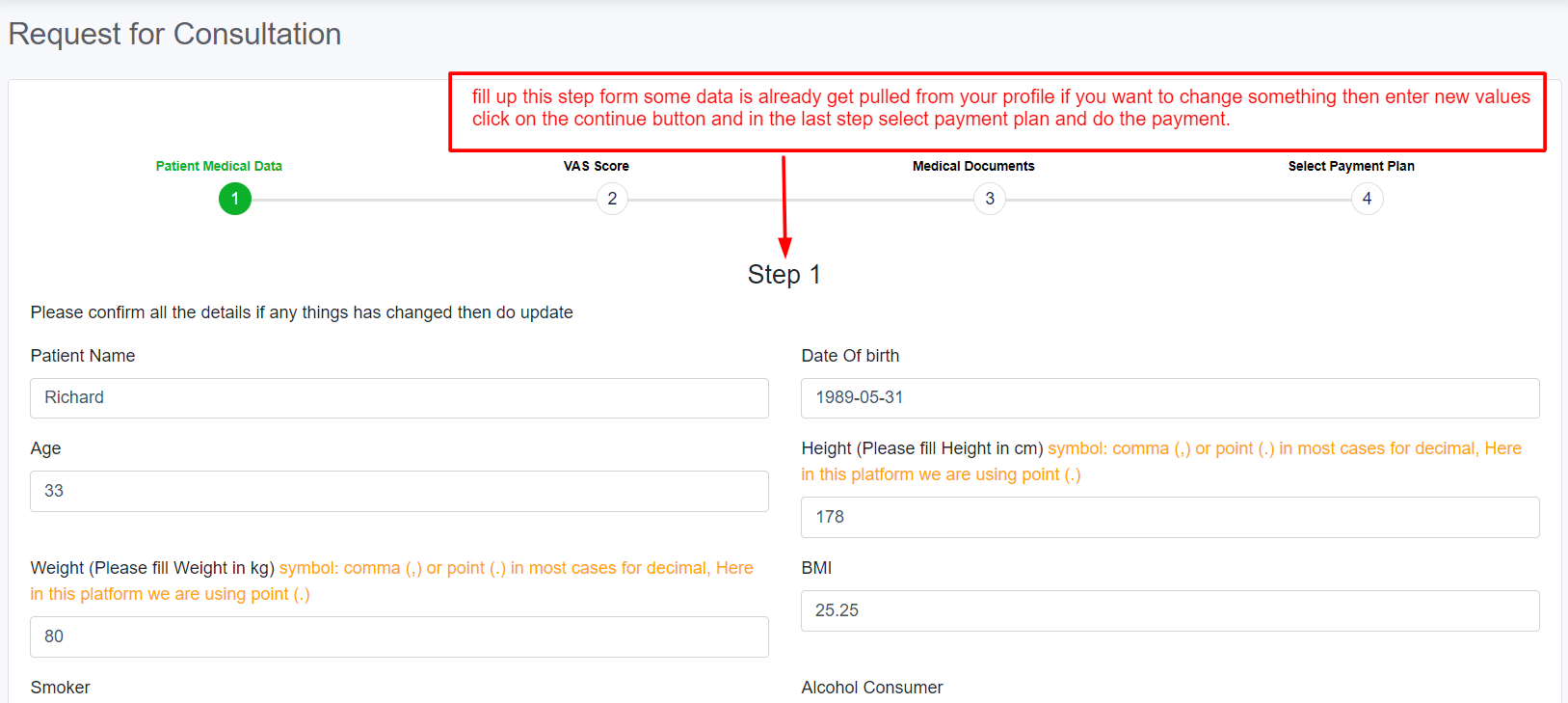
Create a consultation video
Follow these steps to create a consultation video for your patient.
1. Check the consution request.
2. Please read carefully the patient problem and be sure that you can provide an opinion.
3. According to your expertise either accept the request or reject it. Wait for a minute and see the success message.
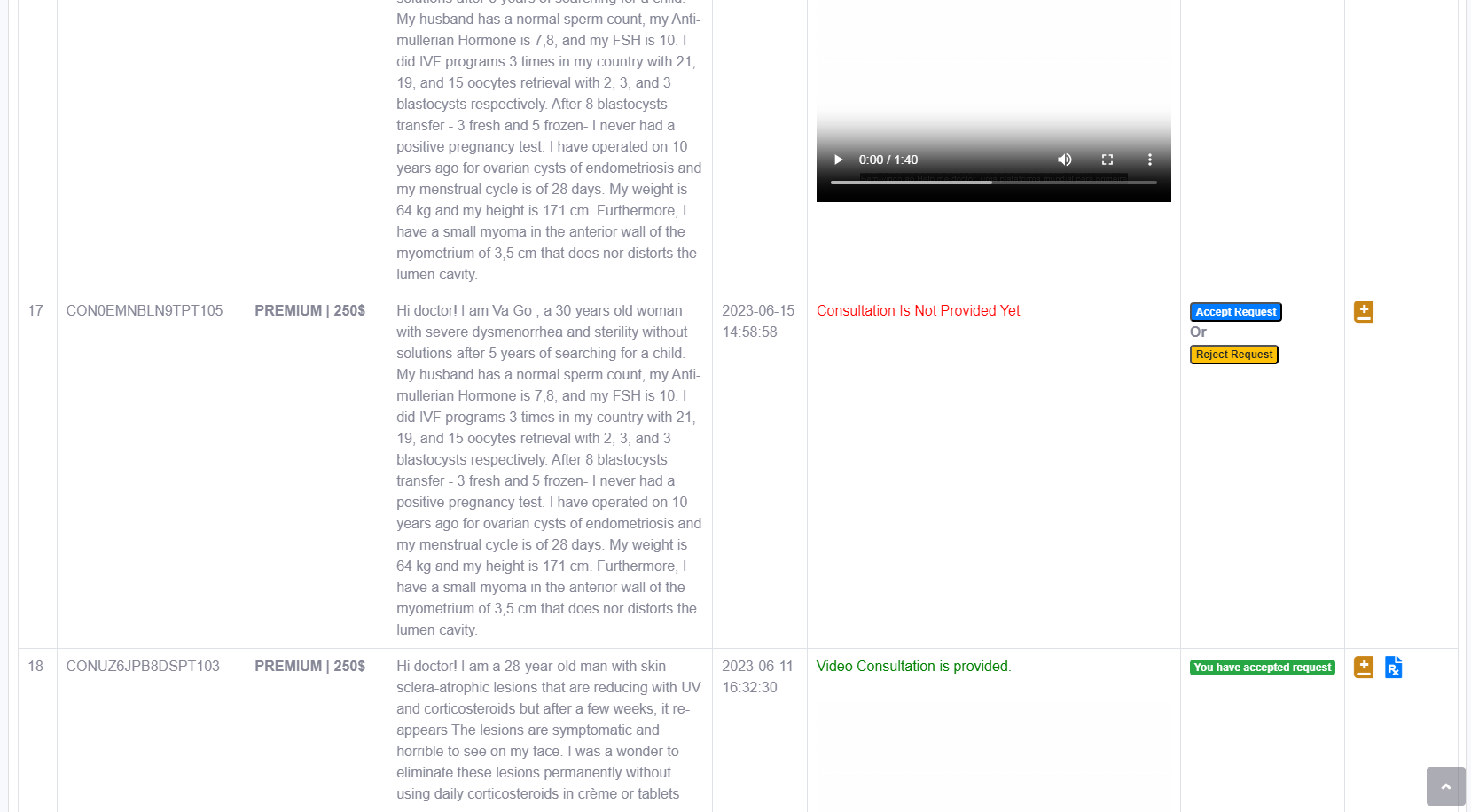
4. If you have accepted the request then click on the video icon.
5. Write down your opinion the language is already selected according to the patient's preference.
6. After that click on the save button and you will be redirected to the video page where you can check the status of the video.
7. Depending on how long the opinion script will take time to generate the video maximum of 10 min you will receive the video and then you can check the status.
8. The patient will also receive a notification of the video.
Create a consultation prescription
Follow these steps to create a consultation prescription for your patient
1. Check the consultation request.
2. Please read carefully the problem of the patient, and be sure that you can provide a prescription.
3. According to your expertise either accept the request or reject it. Wait for a minute and see the success message.
4. If you have accepted the request then click on the file icon.
5. Read the patient's problem and provide the medicine.
6. If you want to add a new row click on the add row button, If you want to remove the row remember it will remove the last row at a time.
7. Once you are done, click on the save the prescription button at the top right side.
8. On the consultation detail page, you can see the provided prescription.
9. You can either download it or scan it.
10. If you want you can edit the prescription.